When you close a holding or part of it, the default method used is FIFO, meaning first-in-first-out order. So the first shares that were bought will be the first to sell.
In some cases, you may wish to choose which shares to sell; Closing specific trades can be due to several reasons:
- Minimize capital gains
- Maximize capital gains
- Minimize capital gain tax
For the above cases, you can control the order of closure and close specific trades when manually tracking your account, simply by going to the holdings table and clicking on the 3 dots and selecting ‘Close trade’:
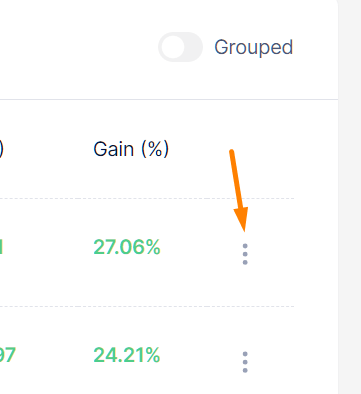
When viewing the holdings in Grouped mode, this will close in effect the entire holding. However, doing so in Ungrouped mode, will allow you to select the specific trade to close giving you full control over the closure order.
