Sharing your Marketlog portfolio can be done in 2 different methods:
- Public Portfolio (clicking on the settings icon in your Portfolio)
- Private Invite (clocking the Share icon in your Portfolio)
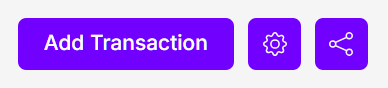
Public Portfolio
A public portfolio means it is made public to everyone visiting Marketlog. Nevertheless, you have full control over what metrics you wish to share:
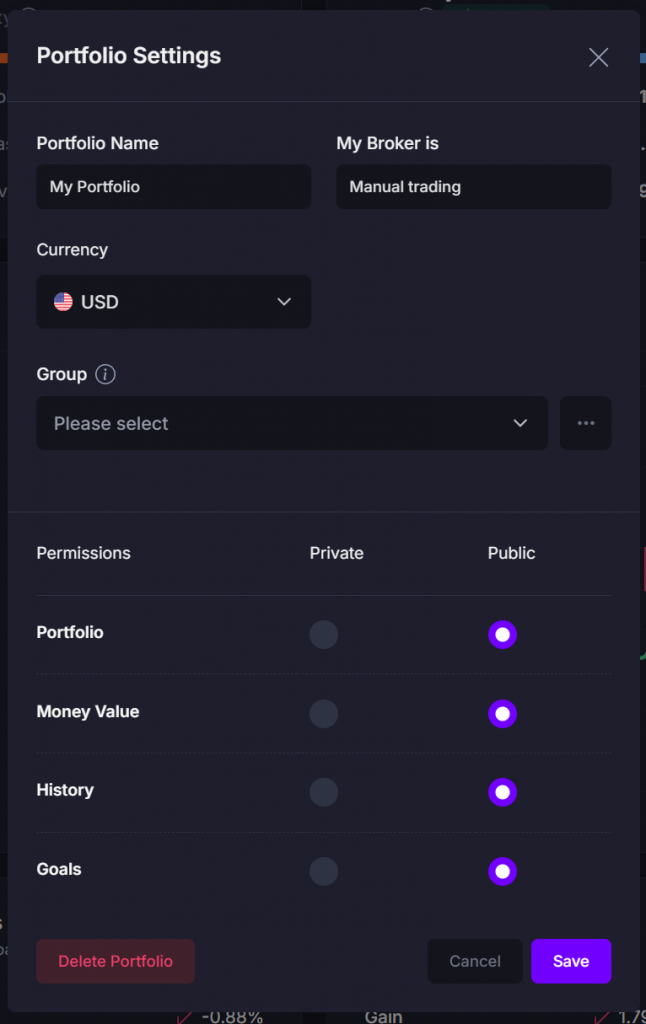
You have the possibility to show/hide the following metrics:
- Money Value
- History
- Goals
If any of the above are not public, they will not be available in the Portfolio when it is viewed by anyone else.
To share the Portfolio once it’s public, click the Share icon and copy the Share link
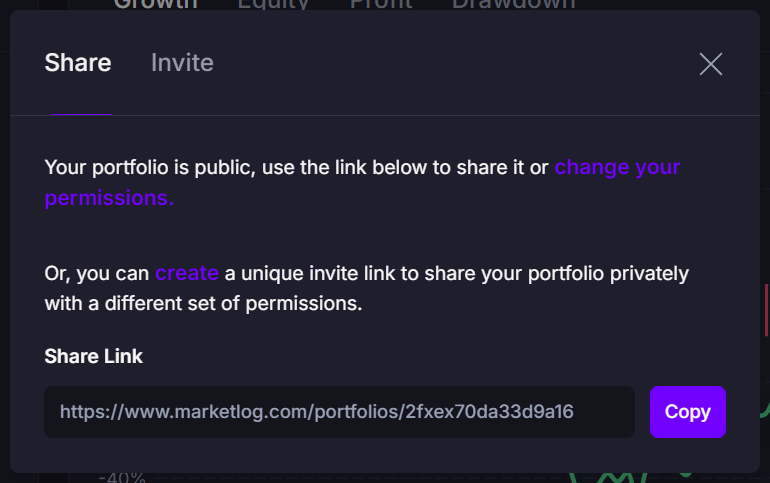
Private Invite
If you wish to share the Portfolio only with specific people such as your friends, family or your accountant, you can easily do so by using the Invite option.
Just like with the above method, you have complete control over which metrics to share.
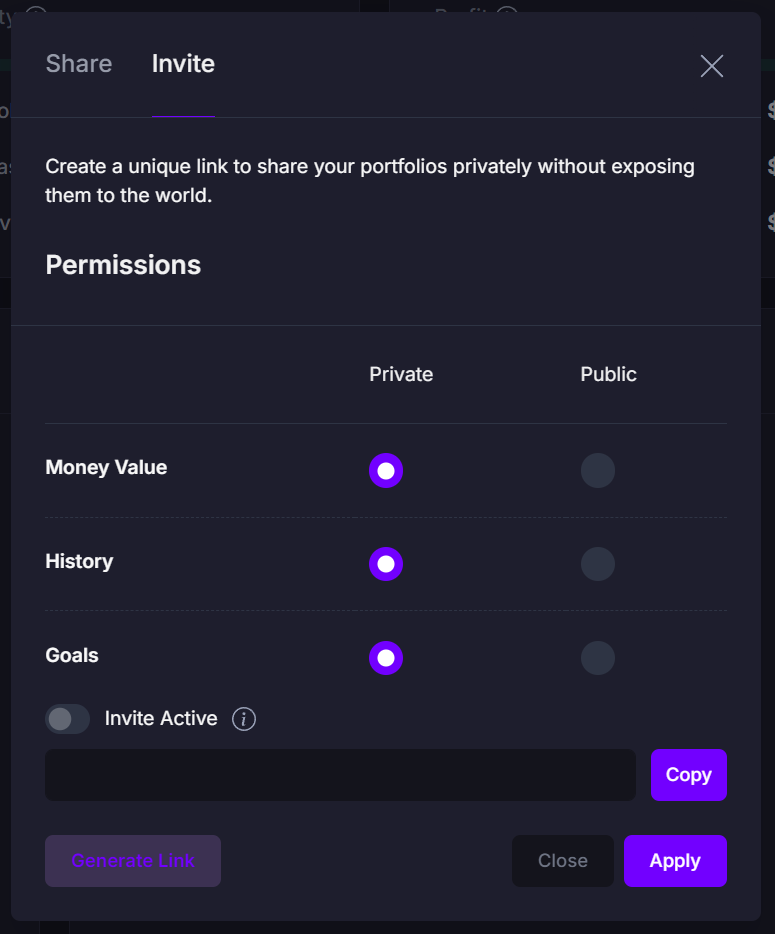
You must turn on the ‘Invite Active’ switch to activate the invite. Keep in mind that you can disable the access at any time by turning off the switch to be generating a new link which will invalidate the old link.
Tip: you can have different permissions for both public and private invite modes at the same time if for example you want to share the Portfolio publicly without revealing the money value and holdings but still have it open with the private invite.
