If you found a public portfolio of interest, you can easily add it to your watchlist for quick access as well as keeping your notes.
When viewing a public portfolio, click the Watch button to add it to your watchlist:
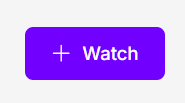
Once clicked, a text area will open allowing you to add your private comments:
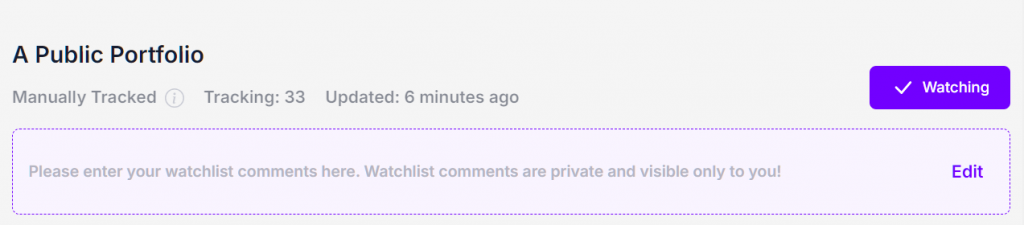
Moreover, the portfolios will be added to the Watchlist tab in your dashboard:
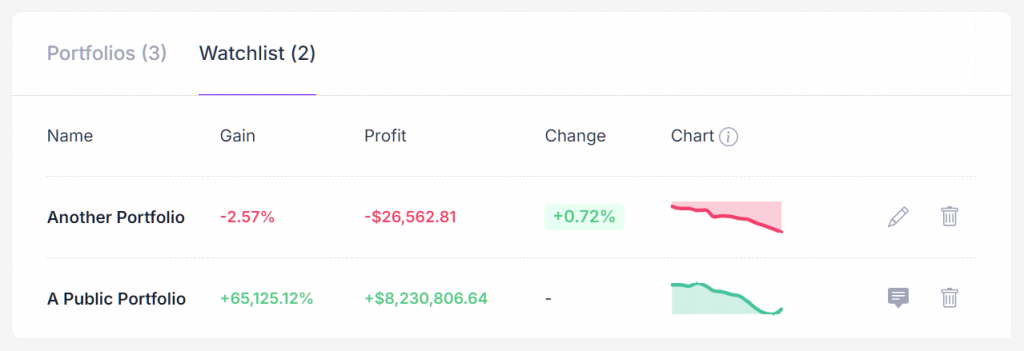
Marketlog will also include this portfolios in your daily portfolio update emails.
